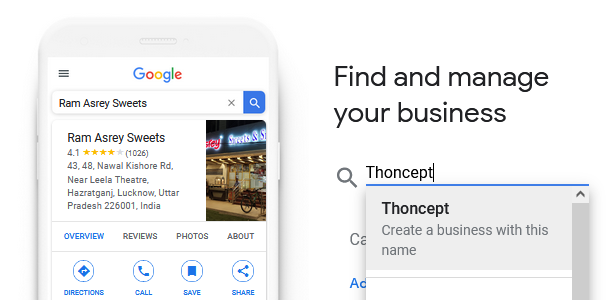In this digital era everyone is focusing on building/improving the online presence and Google My Business can be of great use when it comes to local SEO. Let’s discuss Google My Business quickly before we proceed further in detail.
What is Google My Business?
It’s a one-stop solution for business owners to manage their local business data, get reviews & respond to those and even they can connect with the customers directly by sharing news or any other info. The reason why it’s important for a local business owner to register and verify on Google My Business is because the business information can show up in search results when someone is looking for your business or searching for your business online. It allows your customers to discover you easily and they can get the contact info through it.
There are three basic steps which one has to follow in order to appear the business on Google Maps and local pack results:
- Create and Submit information
- Verify listing
- Manage and optimize the listing
How to create Google My Business listing for your business:
Step 1: Visit Google my business website at https://business.google.com/ and sign in with your Google account. If you don’t have a Google account, then you can create it by clicking on the create account button.
Step 2: Once you logged in, you need to perform a search in the search bar to find out your business. If the business is not yet created, you can click on Create a Business with this name.
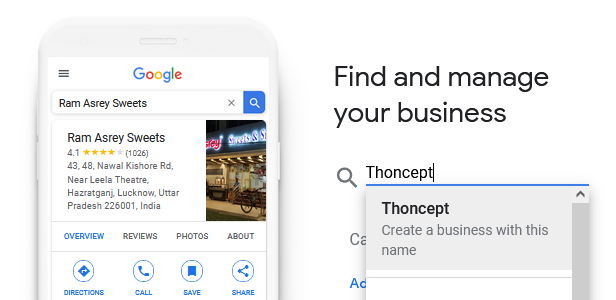
Step 3: Once the above step is followed, you will need to provide the business name and the relevant category from the drop down and then click on Next button to proceed further.
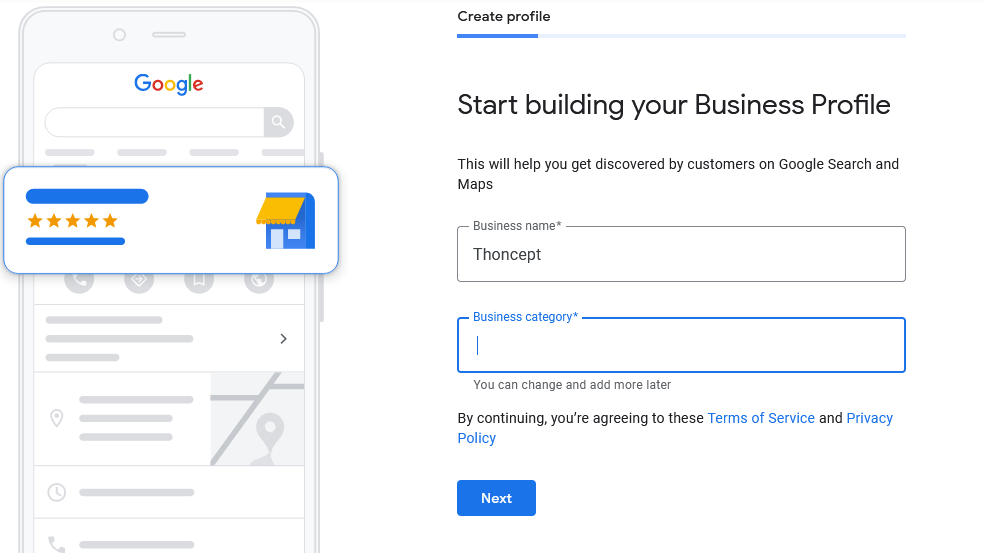
Step 4: This step is about the location of your business i.e. if you want customers to visit your store or your business address then select Yes else no. Once you select Yes, you will be redirected to a page where you need to mention your business address.
Step 5: After following the above step, mention all the details of your business like the phone number, website address(if any).
Listing will be published once the business is verified.
How to optimize Google My Business listing
This is the most crucial part, providing relevant, accurate and useful information is a key. It’s always better to provide as much information about your business as you can by filling in all the necessary details. Below are some of the important details which you can fill to optimize the listing:
- Business Description: You can provide a short well optimized description by including few important keywords, but make sure not to stuff it with keywords. Keep the description natural and relevant to your business.
- Hours of operation: Make sure to mention the accurate working hours of your business so that customers can visit your business location during the mentioned time.
- Add Photos: You can add some quality interior/exterior photos of your business to the listing. Also, add a cover image and logo of your business.
- Categories: Google has a list of all predefined categories in its database from where you can select the most appropriate ones. It is advisable to select the most relevant categories for the business.
- Services: In this section you can list down all the services your organization/company is providing.
- Attributes: Provide as much information as you can using these special attributes, like you can mention accessibility – whether it can be accessed using a wheelchair or not etc.
Gather Customer Reviews:
Most of us see the reviews before making a purchase or availing any service from a company so it’s always better to take the maximum benefit by getting the reviews from your customers. Important thing to note here is that it can be a medium to interact with customers so it’s imperative to respond to the feedback which they have shared about your business. You can contact your customers to leave their feedback/reviews by sharing the direct link through which they can post. This will be easier for them to just click and post their reviews. All they need is the Google account to post the review.
Post regular updates:
You can post information about the business on Google my business listing. It can be an update about any new product which you started to sell recently or an event or any update regarding the business which you think can be of any use to the customers.
Monitor the insights:
Once the above is done, you can take a look at the insights data to see how users are interacting with your business listing. It’s a great report through which you can get an idea of the customer actions, how they are searching your business(direct or discovery), where customers found your business on Google i.e. on Google maps or on search, how many users have requested directions to reach your business etc.
Above are some of the ways to optimize the listing to enhance the online presence. The only key here is to provide relevant, accurate and useful information so that users can find what they are looking for.